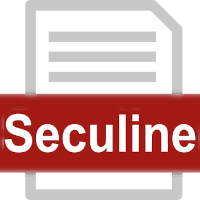
SeCo
SeCo - Seculine Connector
SeCo is the solution U IT developped to simplify and strengthen the Seculine solution set by the Luxembourg social security (CCSS) in place since 2008
SeCo - Seculine Connector
SeCo - General
In 2008, the Luxembourg social security (CCSS) launched the Seculine solution which allows any employer or fiduciary to securely communicate information with them throught internet.
The application used to transfert the data is SOFiE Business, or SOFiE Seculine, developped by Worldline (previously known as Cetrel and Six Payments Services).
U IT supports SOFiE customers since 2010 and works in close contact with Worldline, the CCSS, and many actors of the domain surrounding Seculine. Based on our experience and in-depth knowledge of the actual solution, we developped a first tool in 2015 named SSL (SOFiE Seculine Launcher). In 2019, we started the development of SeCo which was released mid-2021.
The main goal of SeCo is to help any Seculine participant to gain time by automating SOFiE, its main aspects are :
- SOFiE is automated : users do not have anymore to connect to or use SOFiE manually
- All files are transmitted or received within a few minutes
- Email alert on SOFiE error/success
- SeCo provides users & management with a panel to monitor or search on files transferred
- IT departments centralize the support of the solution to one server, no more SOFiE related intervention
- U IT support on SeCo and SOFiE is included on top of Worldline SOFiE support
For its first version v1.0, SeCo is proposed in 2 formats :
- SeCo WEB - For any type of customer, adapted for fiduciaries or company with 2+ SOFiE users
- SeCo Desktop - For single users, can be adapted for 2 or 3 users but not recommended
The cost of SeCo is mininal and varies upon the number of declared employees. Further cost diminution remains possible for small entities who use SOFiE only a few times a month. Our aim is/was to adapt the SeCo tarif in order to benefit, in term ot time earned, to all SOFiE Seculine participants.
Consult the Timeline page for the most up-to-date information